O O Mobile eSim

O O Mobile eSim is an electronic Sim card that offers affordable data roaming services at LTE speed and free of any restrictions related to a physical sim card. No more need for you to await sim delivery. Currently, eSim supports 21 existing devices compatible with eSim technology, and in the future the list of supported devices will expand.
We have 7 distinct data packages which can be activated from your eSim equipped phone at any time. The cost of the data bundle is deducted from your cash balance. Zone A is a worldwide zone comprising 79 countries. Zone B is a larger worldwide Zone including 122 countries. The other 5 zones are more narrowly focussed. Once a data bundle is activated, it will work in all the countries in that zone deducting from the data bundle.
- Zone A - 76 Countries
- Zone B - 122 Countries
- Special Data Package - 10 Countries
- Europe Data Package - 33 Countries
- Europe Plus Data Package - 54 Countries
- Europe Extra Data Package - 38 Countries
- Turkey Data Package - 1 Country
Supported Devices
As of April 2020, the following devices are supported:
- iPhone XR / XS / XS Max / 11 / 11 Pro / 11 Pro Max / SE / 12 / 12 Mini / 12 Pro / 12 Pro Max / 13 / 13 Mini / 13 Pro / 13 Pro Max
- iPad Pro 11" (model A2068, from 2020) / iPad Pro 12.9" (model A2069 / from 2020) / iPad Air (model A2123, from 2019) / iPad (model A2198, from 2019) / iPad Mini (model A2124, from 2019)
- Google Pixel 2 / 2XL / 3 / 3 XL / 3a / 3a XL / 4 / 4 XL / 5 / 5a / 6 Pro
- Samsung Galaxy S20 / S20+ / S20 Ultra / S21 / S21+ 5G / S21+ Ultra 5G / Note 20 / Note 20 Ultra 5G / Z Fold2 5G / Z Fold3 5G / Z Flip / Galaxy Fold / Samsung Watch
- Huawei P40 / P40 Pro / P50 Pro / Mate 40 Pro
- Motorola Razr 2019 / Nuu Mobile X5 / Gemini PDA / Rakuten Mini / Oppo Find X3 Pro / Oppo Reno 5A / Oppo Reno 6 Pro 5G
- Microsoft Surface Pro LTE Advanced / Surface Pro X / Surface Go 2 / Acer Swift 3 / Swift 7 / Asus Mini Transformer / NovaGo / VivoBook Flip 14 / HP Elitebook G5 / Probook G5 / Zbook G5 / Specter Folio 13 / Lenovo Yoga C630 / Miix 630 / Yoga 520 / Samsung Galaxy Book 2
1. The eSim product is not compatible with older models, including iPhone X.
2. The above-listed Dual sim models with 2 physical sim slots intended for the Chinese market are also not compatible, as eSim is not supported in these devices.
3. Make sure your device is compatible with eSim and its iOS version is 12.1 or higher. To check the iOS version, go to Settings -> General -> Software Update. If needed, iOS can be upgraded.
4. To download an eSim profile, you will require an active internet connection via a physical sim card or WiFI.
Installing eSim
1. Go to Settings -> Mobile Data -> Add Data Plan. The device camera will switch on, ready for a QR code scan to start downloading eSim.
2. Scan the QR-code with your camera. Important: the code may be downloaded only once and only onto one device.
3. Press the button “Add cellular plan”.
4. eSim will be downloaded to your device.
5. A screen will appear asking you to give a name to your eSim-card. You may keep the default name, i.e. “O O Mobile”.
6. Another screen will appear asking you to choose a default sim-card. Choose eSim for DATA connection.
Learn more about how eSIM operates at the official Apple site: https://support.apple.com/en-us/HT209044
How to Activate Data
USSD-commands to manage the service:
*146*941* Package code# - service activation
*146*940* Package code# - service deactivation
*146*942* Package code# - check the status of service !
Setup 4G data?
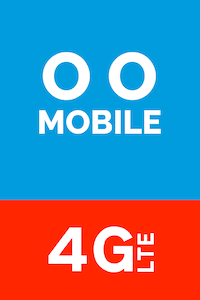
See info below. Learn more about out mobile configuration directly on the handset here
- APN: send.ee
- User name: "number of Your O O Mobile Travelsim looks like 372xxxxхххх"
- Leave the "password" field blank
Important Notes
Only one package can be activated at once.
• Data package becomes activated as soon as the order through USSD
command is made (even in the country not listed above). The package cost
is taken immediately.
• The package is completed either when the ordered amount of data is used,
or when duration time is reached.
• It is possible to order a new data package when the data amount has been
finished, despite the duration time of this package.
• If the amount of data hasn’t been used, the client cannot order a new
package. To order а new package the current one has to be deactivated with USSD command. In case of deactivation unused amount of data will be lost and money is not refunded.
• Daily AUTO package is activated only when GPRS session is initiated in one of the countries from the list. The package cost is taken from user’s balance immediately when Daily AUTO package is activated.
• If customer uses GPRS in one of the countries next day, the Daily AUTO package activates again automatically and the package cost is taken immediately from user’s balance.
Mobile Miles Points Program
1 Minute = 1 Mile. We are partners with Mobile Miles . You can now earn miles or points with your simcard when you are traveling abroad and making mobile phone calls. You will earn 1 mile per minute you are calling. You will also earn 1 mile per minute for each minute you are receiving a call.
Questions
SMS, iMessage, WhatsAppMessage to +1.703.9534567
Call Sim Support Washington DC, USA.
+1-7039534567
###